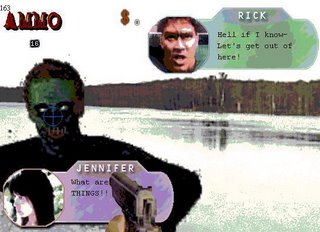Here now's a new prototype I've been working on. Based on the old C64 game 'NEXUS' (C64 - Oh those were the days...). So far you can roll, jump and run, and punch with Q.
The character was made in Poser. Some of you out real, real old time gamers might recognise that the animation seems a little familiar. That's because it was modelled frame-for-frame on Impossible Mission, yet another C64 classic. You've got to love those golden oldies. I've been trying to figure out a way to make the main character less fuzzy when he's animated (looks perfect if he runs on the spot). Reducing the amount of frames in the animation hasn't worked, nor decrementing the detail. What a bugger..
One good discovery I made today (that had quite stumped till now) was how to make a flash file 'reset' when the player gets game over or hits the Escape key. With regular flash animations, all you have to do is stick _root.gotoAndStop(1) and that would work fine, but with a game you get some odd results with that method and your movies will still be there even back at the beginning frame. Finally, I came across this bit of code-
loadMovieNum(_url, 0);
- which does the job marvellously. No need to set all your variables back to their original values or unload/remove movies.
CHECK IT OUT HERE
By the way, if anyone out there wants to fiddle around with the stuff I've made already, adding your own code or techniques, that's cool with me.
The character was made in Poser. Some of you out real, real old time gamers might recognise that the animation seems a little familiar. That's because it was modelled frame-for-frame on Impossible Mission, yet another C64 classic. You've got to love those golden oldies. I've been trying to figure out a way to make the main character less fuzzy when he's animated (looks perfect if he runs on the spot). Reducing the amount of frames in the animation hasn't worked, nor decrementing the detail. What a bugger..
One good discovery I made today (that had quite stumped till now) was how to make a flash file 'reset' when the player gets game over or hits the Escape key. With regular flash animations, all you have to do is stick _root.gotoAndStop(1) and that would work fine, but with a game you get some odd results with that method and your movies will still be there even back at the beginning frame. Finally, I came across this bit of code-
loadMovieNum(_url, 0);
- which does the job marvellously. No need to set all your variables back to their original values or unload/remove movies.
CHECK IT OUT HERE
By the way, if anyone out there wants to fiddle around with the stuff I've made already, adding your own code or techniques, that's cool with me.